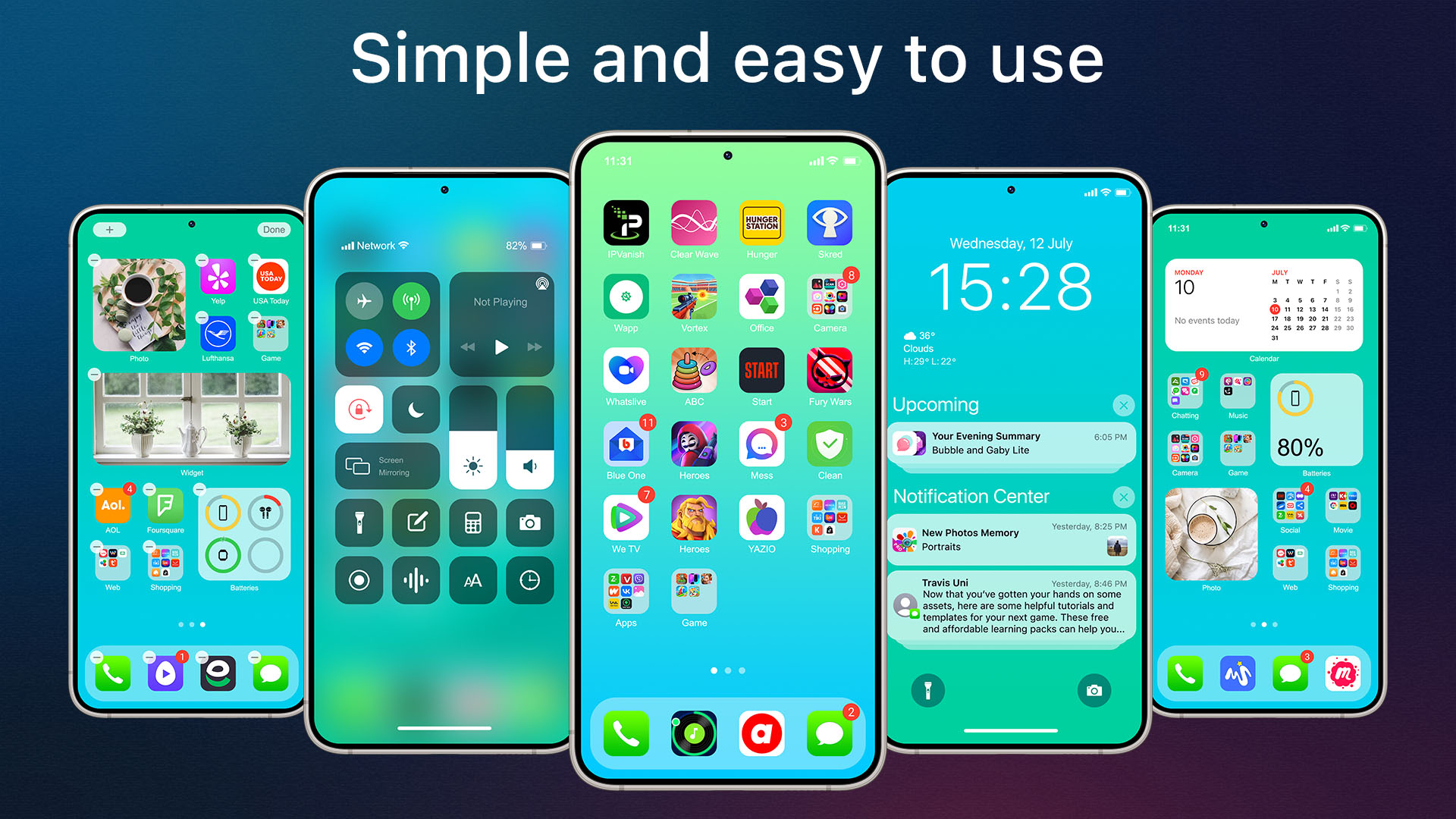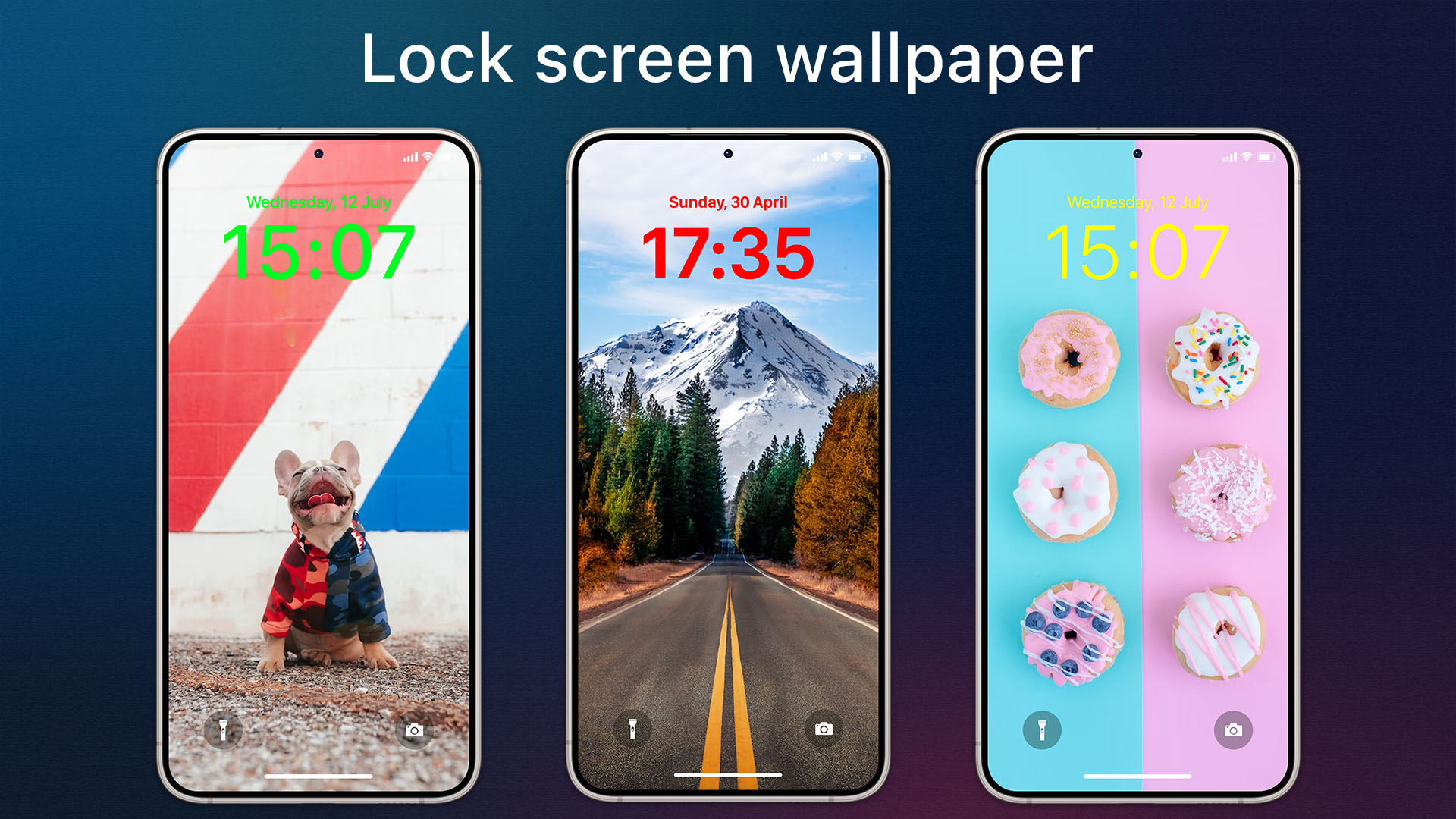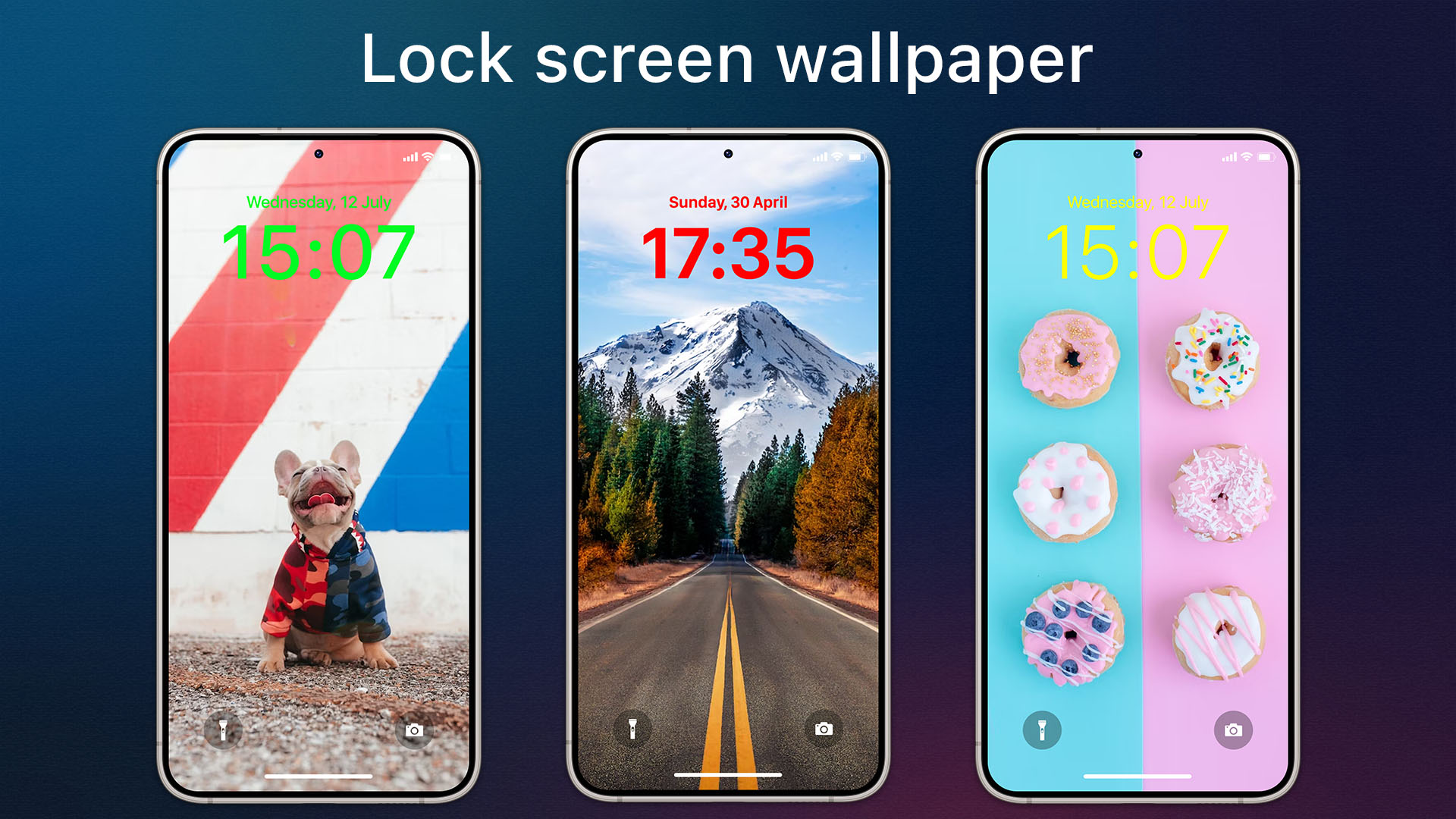Introduction:
Launcher iPhone is a powerful customization tool designed for Android users who appreciate the aesthetic of iOS devices, specifically the sleek designs of the iPhone X and newer models. This app transforms your Android interface, providing a unique value proposition that combines an attractive iOS-inspired layout with a suite of practical features, catering to both style-conscious users and those seeking enhanced functionality.Main Features:
- iOS-inspired Interface: Experience a visually appealing design reminiscent of the latest iPhone models, complete with rounded icons and smooth transitions.
- Wallpaper Selection: Choose from a variety of default iOS 12 wallpapers to personalize your home screen.
- Gesture Shortcuts: Enhance navigation with customizable gesture shortcuts for seamless access to your favorite apps.
- App Protection: Incorporate a lock screen feature to restrict access to selected applications, ensuring your privacy.
- Virtual Menu Button: Utilize a persistent virtual menu button for easy access to essential functions.
Customization:
Launcher iPhone offers extensive personalization options. Users can adjust the size of icons to optimize space, fit more apps on the screen, and create a layout that best suits their preferences. The options for selecting wallpapers and configuring gesture shortcuts add to the overall customization experience, allowing users to tailor their device’s look and functionality.Modes/Functionality:
- Icon Resizing: Fine-tune the size of the app icons, allowing for greater flexibility in the layout.
- Gesture Controls: Set up gesture shortcuts for quick access to apps or settings, enhancing the user experience.
- Lock Screen Feature: Protect specific applications with a designated lock pattern for increased security.
- Virtual Menu Button: A consistent feature on the screen for easy navigation without needing to return to the home screen.
Pros and Cons:
Pros:
- Transforms the Android interface into a stylish, iOS-like experience.
- Easy-to-use customization options enhance user satisfaction.
- Gesture shortcuts and app protection add valuable functionality.
- Consistent updates ensure the app remains user-friendly and bug-free.
Cons:
- Initial setup may take some time for optimal configuration.
- Some users may prefer additional customization options beyond those available.
Discover more apps
3D battle simulator with customizable weapons, armor, and epic fights.
Speak Pal offers a unique platform for refining spoken English through a virtual conversation club, connecting users with language partners for supportive, ad-free learning experiences.
Wooden Block Adventure offers a serene, modern puzzle experience with classic sudoku elements, engaging challenges, and captivating graphics, all without a timer or internet requirement.
Cool R Launcher offers a modern, customizable home screen for Android devices, enhancing usability with themes, gestures, privacy features, and continuous updates for an engaging user experience.
pTron Fit++ is a fitness-focused app that syncs smartwatch data, customizes settings, and helps monitor health goals with an intuitive user interface.
Thrilling SUV racing game with customizable vehicles and intense challenges.
Create golems in your preferred sandbox game.
Flower Games - BubblePop is a vibrant match-3 bubble shooter featuring colorful gardens, over 6000 levels, power-ups, and social connectivity for an engaging floral adventure.